Maintaining a comprehensive and organized record of your employees' essential information is crucial for any business. PurelyHR offers a free Microsoft Excel and Google Sheets template designed to help you manage your employee data.
This article provides a detailed guide on how to use this template effectively.
1. Getting started with the template
1. Accessing the template
2. Copying or downloading the template
Copying the template
- Open the template link:
- Fill out the form above to access the Google Sheets template using the provided link
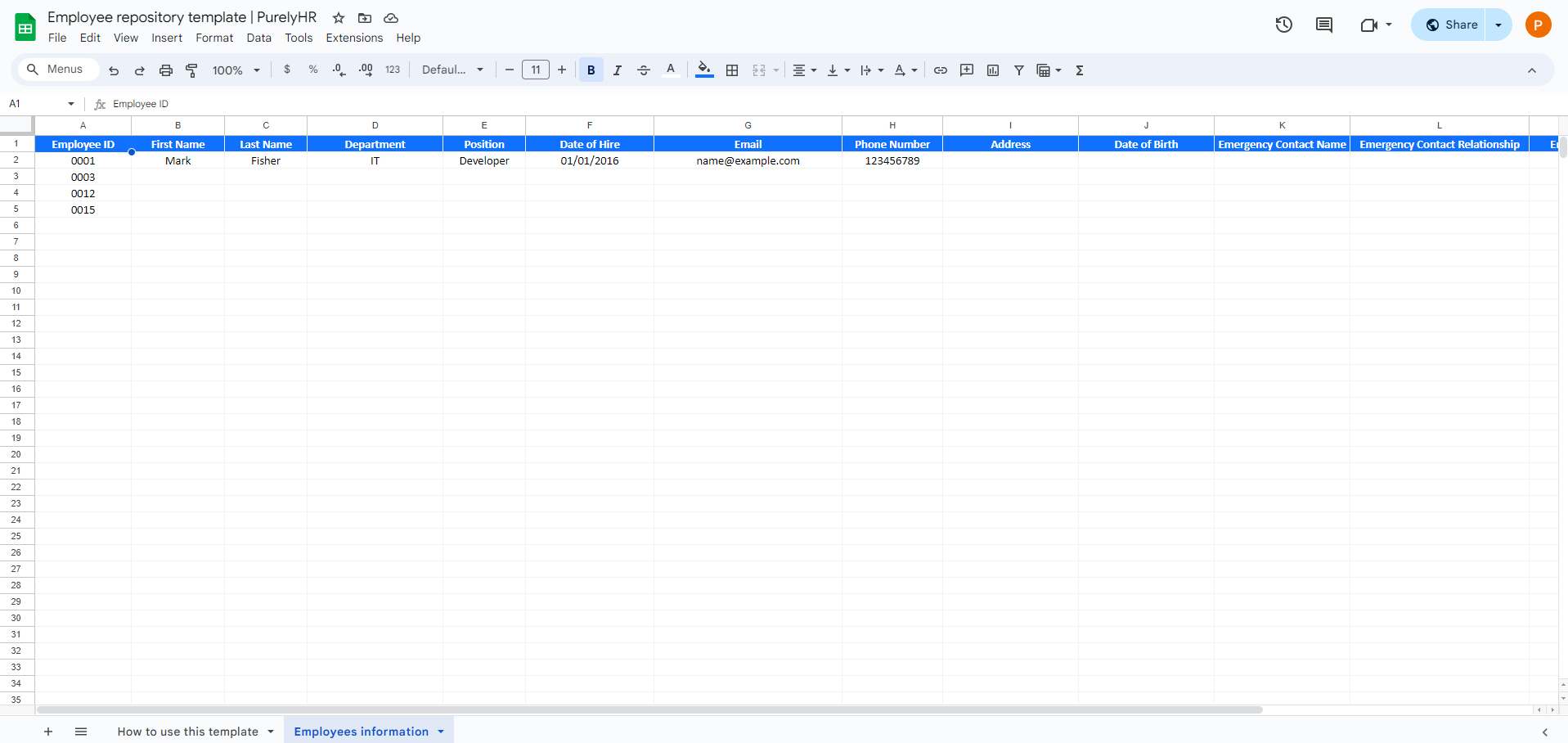
- Make a copy:
-
- Click on File in the top menu.
- Select Make a copy from the dropdown menu.
- Save the copy to your Google Drive for editing and customization.
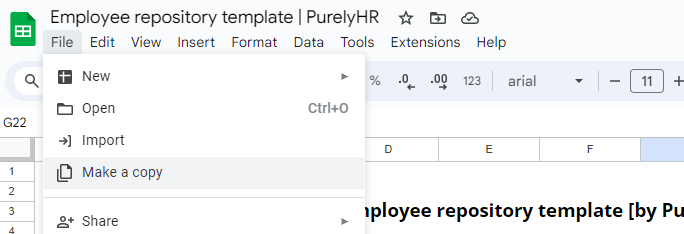
Downloading as an Microsoft Excel file (XLSX)
- Open the template:
- Fill out the form above and access the Google Sheets template through the provided link.
- Download as XLSX:
- Click on File in the top menu.
- Hover over Download and select Microsoft Excel (.xlsx).
- Save the File to your local computer and open it in Microsoft Excel for offline use.
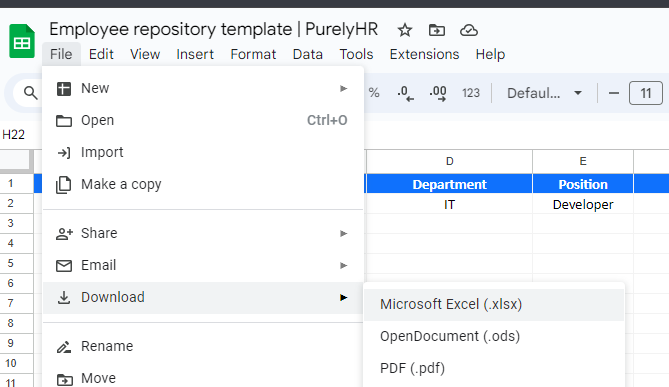
2. Overview of the template
The Employee Leave Tracker template consists of one main sheet:
- Employees Information: This sheet contains essential information about each employee and serves as your company employee data repository.
3. Employees information sheet
1. Navigate to the "Employee Information" tab
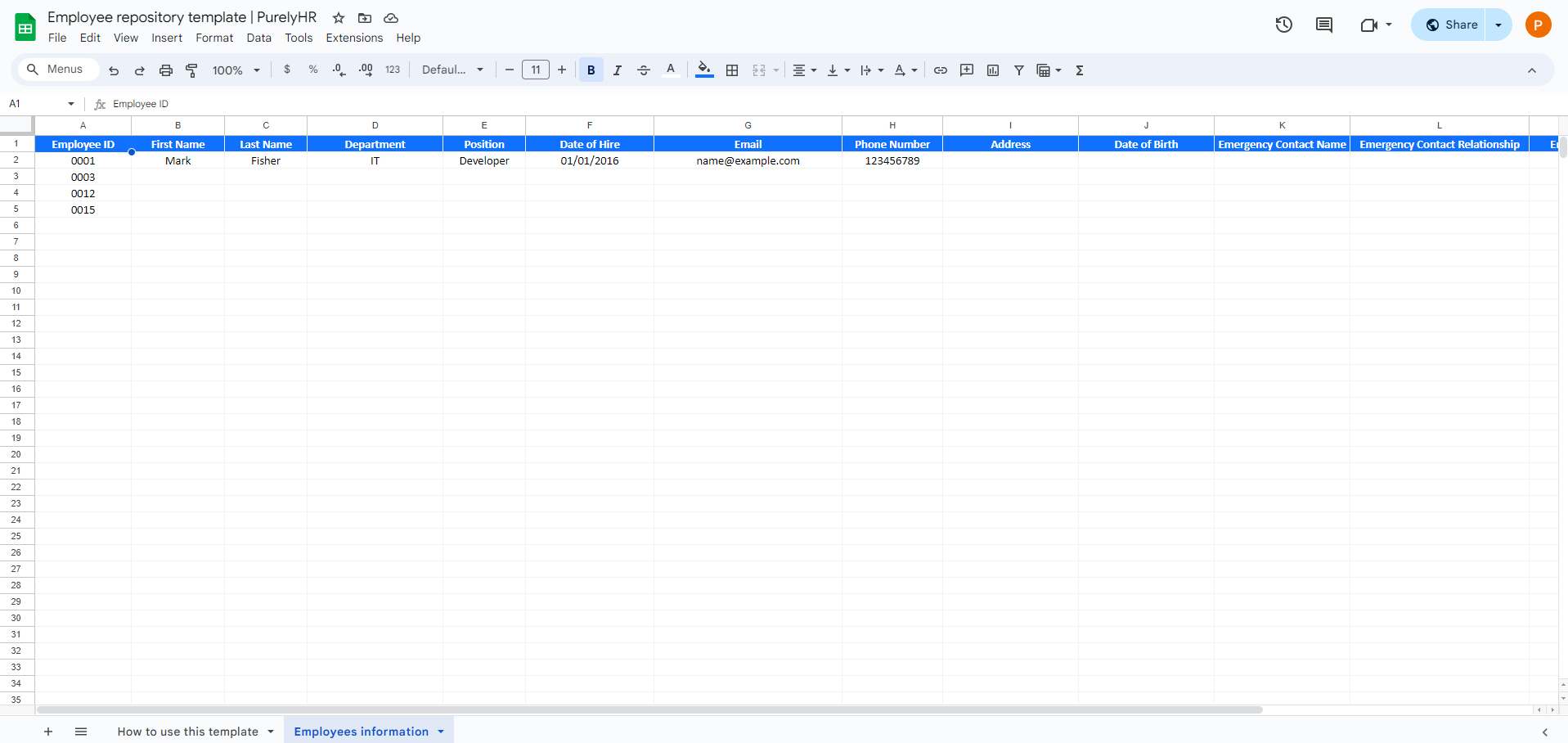
Columns description:
- Employee ID (Column A): A unique identification number assigned to each employee.
- First Name (Column B): First name of the employee.
- Last Name (Column C): Last name of the employee.
- Department (Column D): The department where employees work (e.g., Finance, IT, Sales).
- Position (Column E): The employee's job title or position (e.g., Manager, Developer, Account Manager).
- Date of hire (Column F): To track the date the employee joined the company and seniority, use the DD/MM/YYYY format.
- Email (Column G): Employee email.
- Phone number (Column H): To list the employee contact number.
- Address (Column I): This is for storing the employee's residential address.
- Date of birth (Column J): To record the DOB of the employee, use the following format: DD/MM/YYYY.
- Emergency Contact Name (Column K): To provide the contact's name in an emergency.
- Emergency Contact Relationship (Column L): To specify the emergency contact's relationship to the employee.
- Emergency Contact Phone (Column M): To list the phone number of the emergency contact.
- Additional notes (Column N): to list any additional notes or comments.
5. Best practices for using the employee repository:
Best Practices for Using the staff repository:
1. Consistency:
Ensure data entry is consistent in format and content to maintain clarity and accuracy.
2. Access control:
Manage access permissions to ensure only authorized personnel can view or edit sensitive employee information.
3. Regular updates:
Periodically update the information to reflect any changes in the employees’ details. Regular updates ensure that the data remains current and valid.
Feeling overwhelmed managing employee data with spreadsheets?
While spreadsheets like Google Sheets or Microsoft Excel are a good start, they can quickly become cumbersome and inefficient. Imagine having a dedicated tool that not only simplifies data management but also seamlessly integrates with your daily operations.
Why upgrade to PurelyHR?
- Automated processes: Say goodbye to manual data entry and formula errors. PurelyHR automates repetitive tasks, saving you time and reducing the risk of mistakes.
- Centralized data: Access all your employee information from one secure location. No more digging through multiple sheets or documents.
- Advanced reporting: Generate detailed reports with just a few clicks. Gain insights into employee performance, attendance, and more.
- Scalability: Whether you have 10 or 1,000 employees, PurelyHR scales with your business needs.
- Enhanced security: Protect sensitive employee data with advanced security features and access controls.
Take the first step towards a more efficient and organized HR process. Sign up for a free 21-day trial of PurelyHR today and experience the difference.