This (not) just in: HR software is crucial for streamlining HR processes and improving overall efficiency. How? I'm glad you asked. Automating administrative tasks, facilitating better data management, and enhancing employee engagement. You heard it here first.
While there's no shortage of HR software, knowing how to choose the right one is vital for businesses of all sizes and stripes. It can mean the difference between having your company-specific needs met and gaining access to a lot of tools that aren't that useful. The right HR software will also ensure scalability as your business grows.
What is HR software?
In short, HR software is a digital solution designed to digitize, automate, and ultimately manage a litany of HR tasks and processes like a pro. To do so, it grants users access to a massive range of potentially game-changing tools.
HR software can help HR departments tackle everything from employee data management to payroll processing, recruitment, performance management, talent management, onboarding, time and attendance tracking, and regulatory compliance. To name just a few.
Types of HR software
Believe it or not, no matter what your business needs are, there's a type of HR software out there that's well-suited. Different types of HR technology address various needs throughout the employee life cycle—from recruiting to offboarding and everything in between.
Some HR platforms are more specialized, while others support many processes simultaneously. Still, the right choice isn't always obvious.
Let's look closer at the different HR systems, shall we?
HRIS (Human Resources Information System)
The HRIS is the most popular type of system. It focuses on collecting and storing employee data, centralizing and automating employee data management, payroll, benefits administration, and recruitment. Its primary selling point is streamlining many tasks within a single integrated system.
HCM (Human Capital Management)
The HCM encompasses all the functionalities of an HRIS by managing employee data and administrative tasks but extends further to include strategic aspects like talent management, performance evaluation, and workforce planning. You might say it integrates core HR processes with advanced analytics and tools.
HRMS (Human Resources Management System)
The HRMS is arguably the most sophisticated type of HR software. It includes features offered in HRIS and HCM systems, such as employee data management and payroll, with additional modules for broader HR tasks like recruitment, performance management, and training. HRMS is geared towards improving efficiency by creating productivity reports and analyses.
ATS (Applicant Tracking System)
An ATS streamlines the recruitment process by automating job postings, sorting resumes, and managing candidate communications. While it specializes in recruitment and hiring, it lacks the broader functionalities of HRMS systems, which cover a much more comprehensive range of tasks.
PMS (Performance Management System)
A PMS facilitates the continuous assessment and development of employee performance via goal setting, feedback, and performance reviews. A PMS is more focused on optimizing employee performance and development than on managing broader HR administrative tasks in the way that HSIS or HRMS systems do.
Features to look for in HR software
The features you shop for in HR software may look slightly different depending on whether you're an SMB, a large company, a nonprofit, a school, an environmental organization, or a [you fill in the blank].
The following is a list of essential features to consider when choosing the HR software that's right for your needs:
Employee self-service portal
An employee self-service portal improves the employee experience, full stop. It grants your staff direct access so they can update their personal information, see their pay stubs, request time off, and manage their benefits—the result is less HR work, better employee engagement, and higher morale.
.png?width=599&height=377&name=dashboard%20(1).png)
Performance management
By nature, employee performance and development need to be improved continually. To this end, HR platforms need to facilitate setting goals, conducting regular appraisals, tracking progress, providing feedback, and recognizing employee victories.
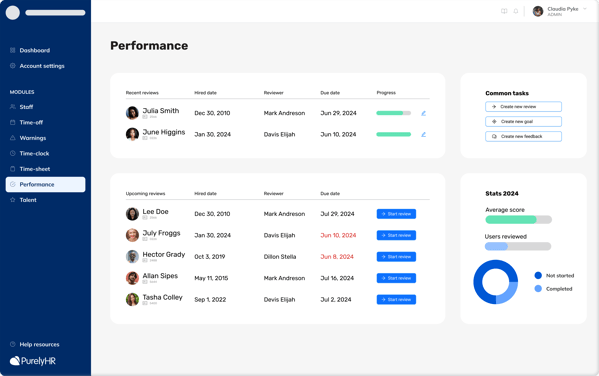
Time and attendance tracking
No matter what kind of operation you're running, accurate tracking is everything. A human resource management system worth its salt will facilitate the tracking of work hours, attendance, and PTO for a range of different employee types.
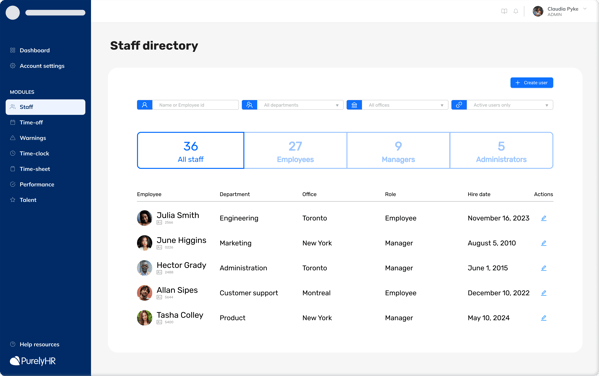
Reporting and analytics
Reporting and analytics are superpowers that often focus primarily on HR data like employee time and attendance, leave management, and performance tracking. Easily generated reports offer invaluable insights into workforce trends, compliance, and operational efficiencies. Many call this a must-have feature.
Integration capabilities
Integration capabilities are essential for anyone striving for smooth-functioning HR operations. Strong integration allows you to connect with various third-party applications and systems such as payroll systems and other commonly used HR platforms. The advantage here is that your organization can achieve greater efficiency by streamlining data flows across a variety of tools.
Mobile Accessibility
Mobile accessibility is no longer an option! It allows employees and managers alike to access essential HR functions on the go—like requesting time off, reviewing schedules, and viewing HR-related announcements. This is crucial for users who need to manage HR tasks outside of traditional office environments/hours.
Spoiler alert: PurelyHR provides all of the above features and more. Unsurprisingly, it's the HR software of choice for SMBs.
Steps to follow when choosing HR software
Now that you've moved "HR software" to the top of your priority list, where to start? Here are some critical steps to take when making the leap:
Assess the needs of your business
Conduct a thorough analysis of current HR processes, identify pain points, identify the HR processes that need automation, and prioritize features that align with your organization's goals and requirements.
Setting clear objectives for HR software implementation
Based on your business needs, set clear goals for what you want to achieve with HR software. This could include reducing administrative workload, improving transparency, enhancing employee engagement, or streamlining processes.
Get input from others
Whenever possible, engage stakeholders across different departments, including HR professionals, IT staff, and managers, to gather diverse perspectives and requirements.
Research HR software options
Look for sources to find HR software options such as:
- Industry websites and forums.
- Software review platforms like Capterra and G2.
- Recommendation from industry peers.
Ensure that you also look for reviews and case studies from similar-sized businesses, as in most cases, the niche HR software is the one that may offer specialized features, pricing, and compliance tools relevant to your business size and field. similarly, how PurelyHR is the best fit for small and mid-sized businesses based on customers reviews.
Evaluate the user experience and user-friendliness
A user-friendly interface increases user adoption and reduces the learning curve for managers and employees, resulting in time and cost savings for your business. If you are looking for an easy to use software you can register for PurelyHR trial.
Ensure data security in HR software
Look for robust security features such as encryption, access control, and platforms with security certifications like SOC 2 Security Certification.
Consider the cost
Understand the different pricing models and consider all costs, including licensing, implementation, training, and potential customization.
Ensure smooth data migration
Choose software that enables seamless migration, ensuring data accuracy and completeness.
Evaluate vendor reputation and support
Check the vendor's reputation through customer reviews, awards, badges, and their history in the market.
Take advantage of trial periods
Taking advantage of a trial period allows for hands-on exploration of the HR software's features and functionalities, enabling informed decision-making based on real-world usage and alignment with your organization's needs.
Request a demo
Requesting a demo allows you to see firsthand how the HR software functions and assess whether it meets your company's specific requirements and usability preferences before making a longer-term commitment.
At the end of the day, PurelyHR truly stands out as a refreshingly comprehensive HR solution for businesses of all sizes. By seamlessly integrating core HRIS functionalities with advanced HRMS features, it offers a unified platform that boosts efficiency, compliance, and strategic workforce management.
Not convinced? That means you're doing your job. Sign up for our 21-day free trial today to see for yourself, or book a demo to witness PurelyHR live in action.
Seeking more personalized guidance? Never hesitate to drop us a line.